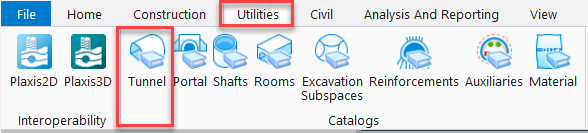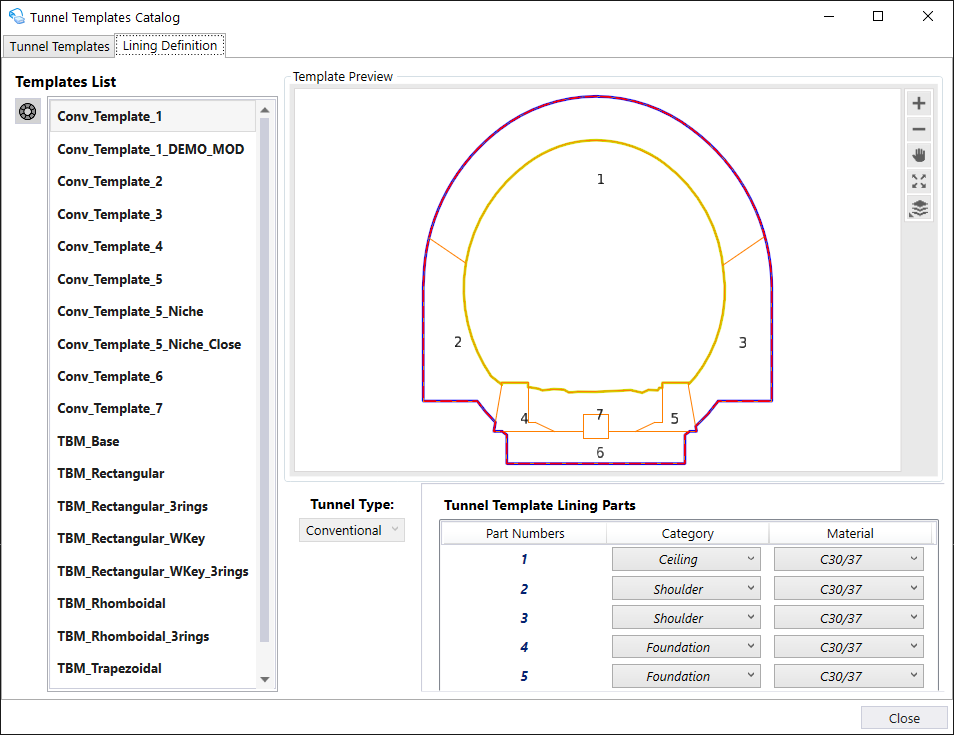All tunnel templates need to be created in the Tunnel
Catalog dialog.
This can be found under:
OpenTunnel Designer workflow> Utilities>
Catalogs.
In the Tunnel templates catalog, user will be able to
define the tunnel geometry under Tunnel Template tab and the lining geometry
under lining Definition tab.
The options available in this GUI are:
| Setting
|
Description
|

Add
|
Add new tunnel template. A new dgn will be created in the
default catalog folder. The user will have to specify a tunnel type in the
dialog i.e. Conventional or TBM. Based on this property, different workflows
will be used for defining the lining parts.
|

Import
|
Import a previously created file in the default catalog
folder.
|

Export
|
Export an template to a given path.
|

Edit
|
Opens the 2D Sketcher mode where the user can draw the
geometry of the tunnel.
|

Rename
|
Rename the dgn file located in the default catalog folder.
|

Copy
|
Copy the selected file in the
default catalog folder.
|

Delete
|
Deletes the file from the
default catalog folder.
|

Define
|
In case of Conventional tunnel templates it opens the 2D
Sketcher mode where the user can define the lining parts.
In case of TBM tunnel templates it opens a new GUI where the
user can define the TBM lining system.
|